Payment runs are a thankless task and can often be very time consuming, getting together the invoices, processing them and getting approval can take anything from a few hours to a few days 😩
It’s been found that the average lifecycle of a purchase invoice from processing to payment is 43.8 days for a company with a turnover of less than £200m. Over 44 days, a business will have to work through the payment run process- and in that time more than likely receive more invoices to process, taking you the business owner away from time otherwise spent on building and growing your business.
This week we have been testing out Pleo Bills- a new feature developed by the Pleo team to reduce the time business owners spend on processing purchase invoice payments.
If you are already a Pleo user through Gravitate Accounting or another Pleo Partner, this feature is free and already included within your price plan. If you are a Pleo User who isn’t linked to a Pleo Partner, unfortunately this feature is unavailable to you at this time.
We tested out the whole process- from receiving an invoice and paying it through Pleo- and here are some of the things we loved about the feature!
1. Pleo Bills reduces time spent on your accounting by processing your purchase invoices between different software and keeps it all in one place
The new feature encourages users to process their bills, approve their bills and pay their bills all in one place- eliminating the need to move back and forth between your accounting software and bank.
If you have enough funds in your Pleo Wallet you can process payment once you have processed the invoice in Pleo, as well as send a remittance email immediately after payment.
2. Pleo Bills offers the ability to email in or upload bills on the go from the App
Employees can choose to use the “Email in” feature to send their bills to Pleo from their emails and they can also take a picture of the invoice that needs to be paid – handy for anyone on the go!
Your Pleo Bills email address can be customized at any time through your Uploads widget on the main page from Pleo – so if you don’t like the default email address you are given you can make this custom to your business!
3. OCR bill scanning reduces the time spent on bookkeeping and processing
OCR (Optical character recognition) scanning is the process of technology scanning a picture file (PDF, JPG, PNG etc.) and extracting printed words/written text from the document and converting it into a readable file for your accountancy software.
What this technology does is it picks out all the required information- including supplier name, invoice reference number, the amount payable, any tax that’s reclaimable from the invoice and then sends all that information that across to your accounting software.
If you have used software like Dext, HubDoc or even Pleo Expenses- you may already be familiar with the software and use it already, however, Pleo Bills offers the additional benefit of extracting the bank information from the purchase invoice so you don’t need to type these out multiple times in the software and bank.
Pleo Bills supports the upload of invoices in a number of formats- pdf, word and even HTML- which means you can forward an email invoice to Pleo Bills!
4. Allow your finance team to process bills without the ability to approve for payment
With bookkeeper access to Pleo, your finance team are easily able to approve bills from their dashboard before they are sent to Admin Users for approval and payment- ensuring that they are checked and coded to the correct expense codes within the accounts before payment is sent.
5. Allows you to pay UK and International suppliers
Pleo offers you the ability to pay both UK and international suppliers without the need to switch software providers- paying UK suppliers in free with international transfers charged at 2.5% and a £10 cross border fee.
6. Easily approve and reject payments on the go!
Once the purchase invoice has been processed in Pleo Bills it will appear on your dashboard in Pleo and you can either Approve or Reject the purchase invoice for payment.
If you Approve the invoice it will be sent for payment and will be paid from the Pleo Wallet, if Rejected it will archive the invoice in Pleo, which means your team will have to send the invoice again if they wish to submit it in the future for approval.
What if I accidentally approve an invoice? Pleo has your back! There is also the option to reject the payment after approving if the approval has been made by mistake and the payment can be cancelled.
7. There are two different ways you can export the bill information into Xero
If you are a Xero user, there are two different ways you can export your bills from Pleo into your software-
1. Through Pleo’s export page
This will export your paid bills with your expenses, there is a limitation on what information is available in Xero when exporting the information this way and the transaction won’t appear as a purchase invoice in the software when exporting this way- we would suggest using this feature if you have a one-off invoice from a supplier.
2. Through to Xero Bills
This feature is handy if you want a more thorough record of which bills were paid if you have large supplier accounts. It will bring the invoices through to Xero as “Awaiting Payment” and you will mark them as paid once you have processed payment in Pleo.
How do I get access to Pleo Bills?
See more information on Pleo pricing plans here.
If you would like to find out more information on Pleo Bills and how to streamline your accounts payable process, get in touch with our team today.

.png)


.png)

.png)
.png)

.png)
.png)
.png)













.png)
.png)
.png)

.png)
.png)

.png)


.webp)
.webp)
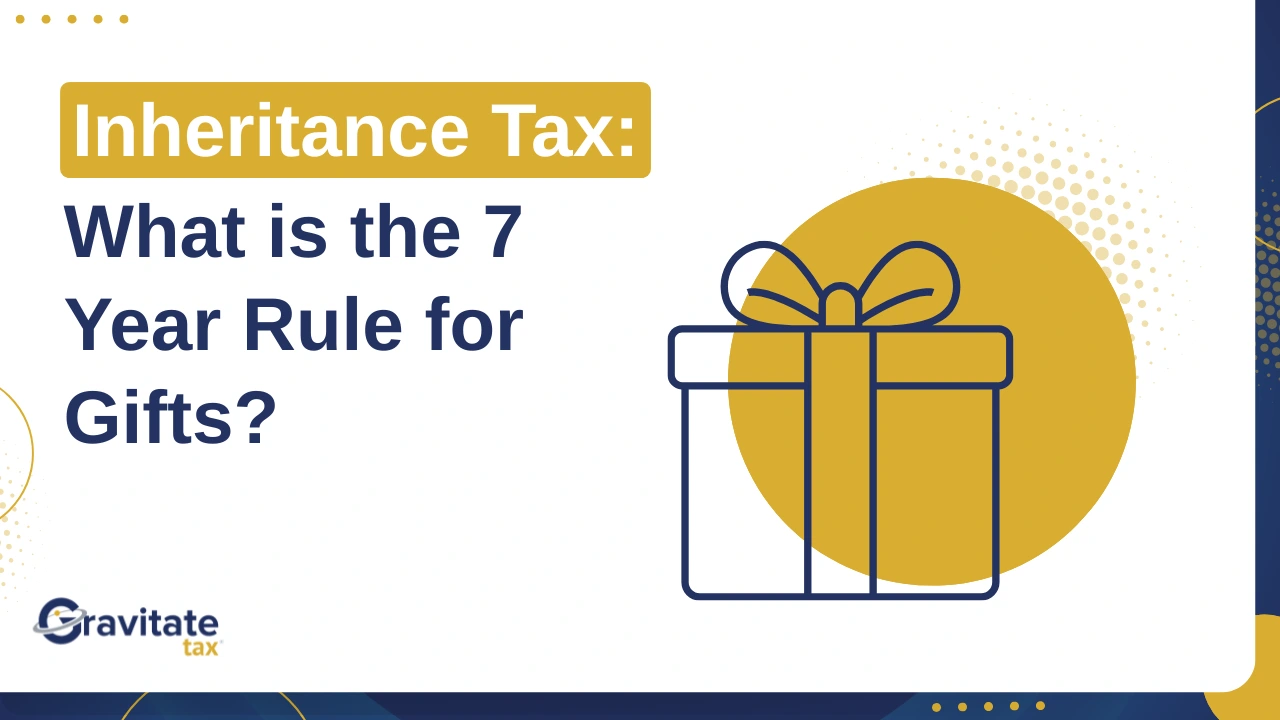

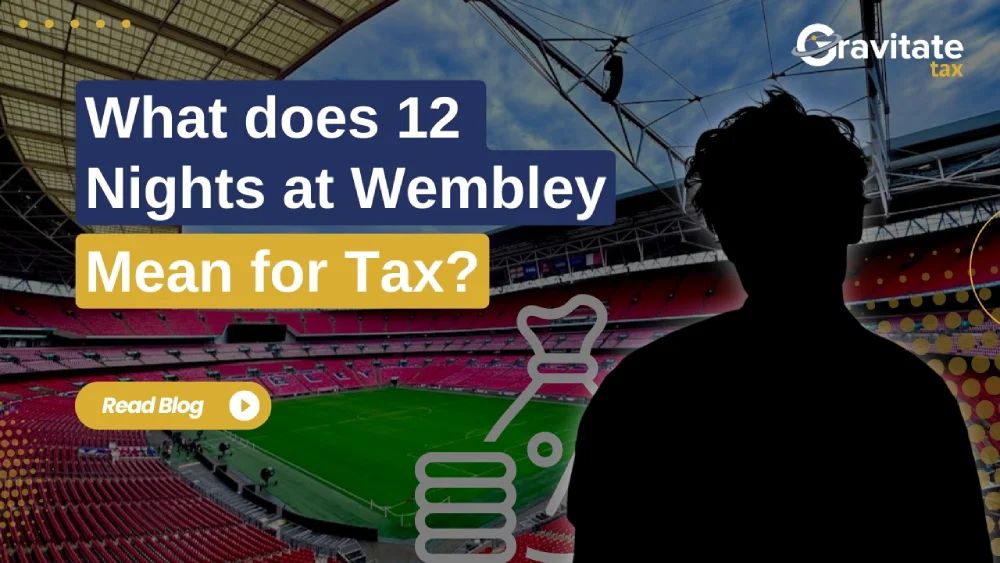










.jpg)

.webp)
.png)

.svg)
